thankQ Help
When contacts have purchased their memberships you can then download these into thankQ. To do this you will need to run WebSync in thankQ, assuming you are not already set up for automated Web Sync and processing.
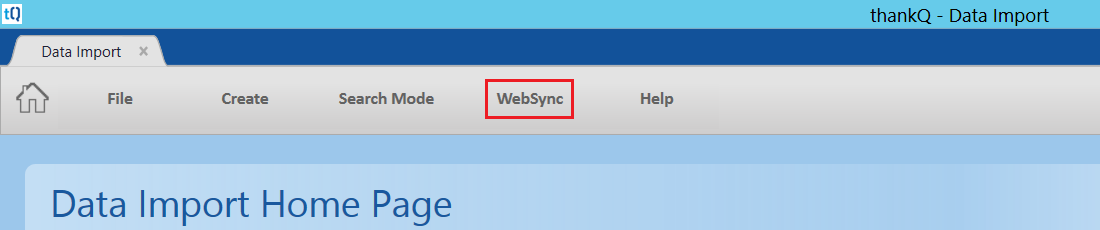
1.Validate the import once it has been downloaded.
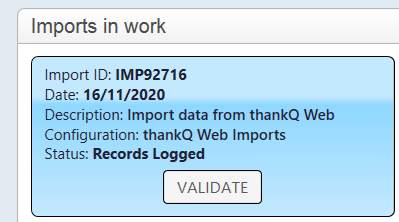
2.Click Yes to continue.
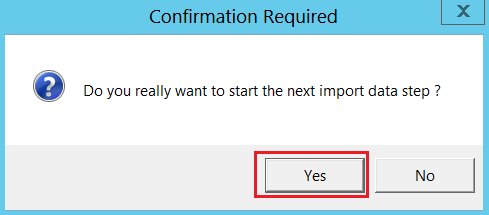
3.Proceed through the rest of the Data Import steps. Fix any possible dupes and/or validation errors and then Import when you are ready. For more information on how to use the Data Importer interface please see the section Import Data EDI.