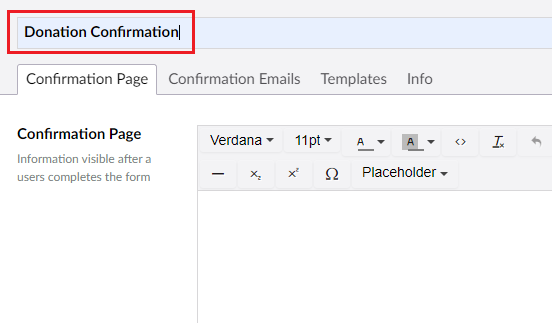thankQ Help
Setup a Donation Page if you are receiving donations online. You will require a payment gateway to be setup so any payments can be credited into your bank account.
You can set the page so people can donate to just one source or multiple sources. Each source code can have its own confirmation page. They can also donate as a one off or setup regular giving. If you have regular giving you will need to have a gateway in thankQ and also on the web.
To create a donations confirmation page use the same process as you would to create a registration confirmation page as follows:
1. Select your company code and select the three little dots on the right and then select Confirmation Page Settings.
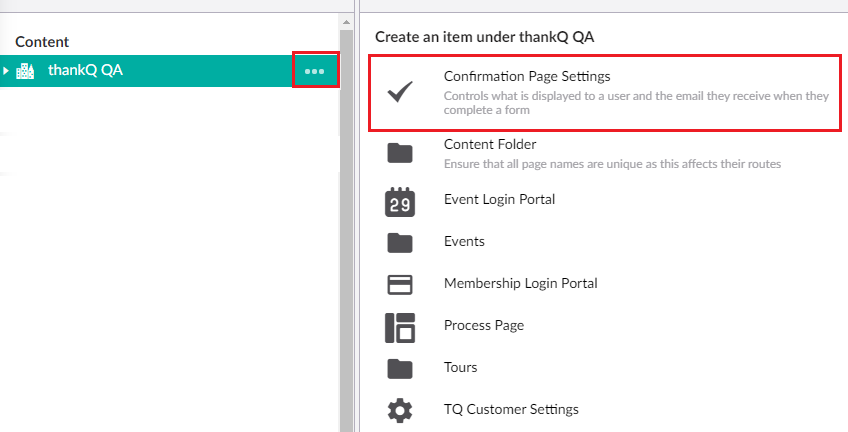
2. You will now have a confirmation page that needs to be configured to meet the needs of your organisation. Make sure you give this page a name.