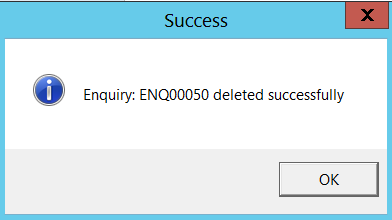thankQ Help
If you need to Delete an Enquiry you may so if you have the Access Right Enquiry Register Admin. To delete an Enquiry an all related records open the Enquiry form and select File-->Admin-->Delete Enquiry from the top tool bat menu.
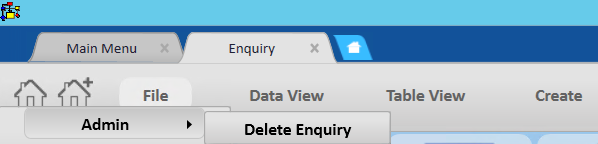
Select Yes when prompted.
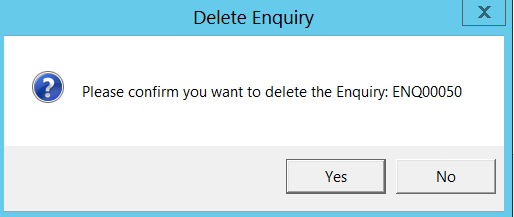
If there are any communications attached to this Enquiry you will also be asked if you want to delete these as well.
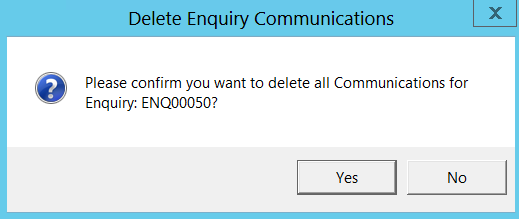
You will receive this message when the delete process has completed: