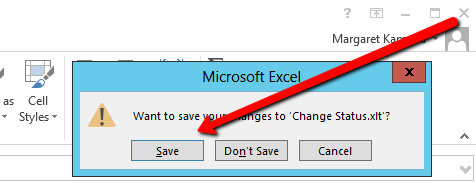thankQ Help
1.Click Admin on the menu bar on the Pledge Information / Regular / Committed Giving form
2.Select Create Pledge Status Template
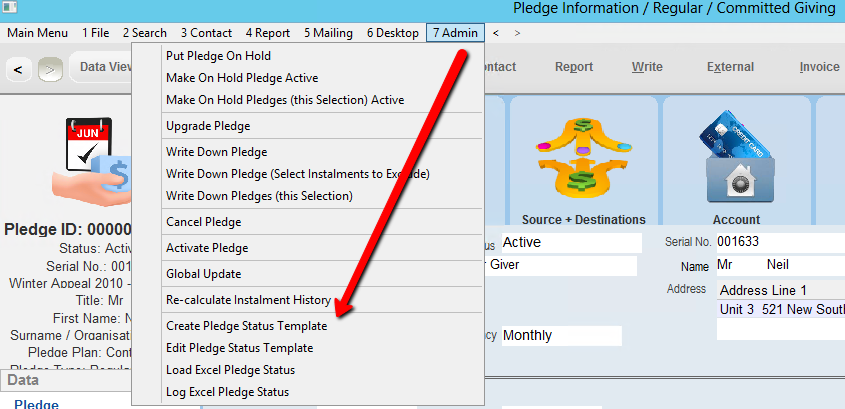
3.Enter a Name for the template, click OK
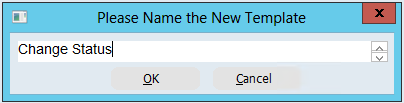
4.Click Yes to continue
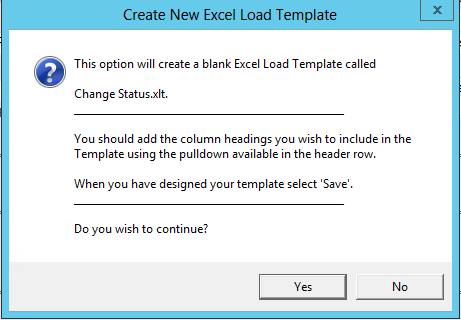
5.Click into the field and click on the drop down
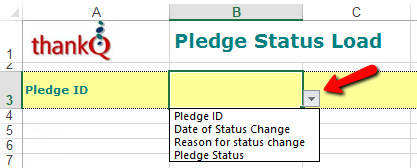
6.Select the field name
7.Repeat until you have all the available fields
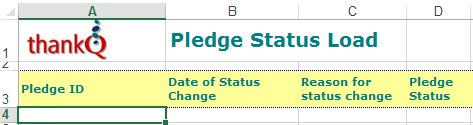
8.Click the X top right and save