thankQ Help
When the user first enters the Multi-Page they will be presented with the ability to enter their contact details and the ability to select which options they want to add including a Donation or Event Booking. Ticking the appropriate checkboxes will automatically navigate the user to those pages when they select Next at the bottom of the page.
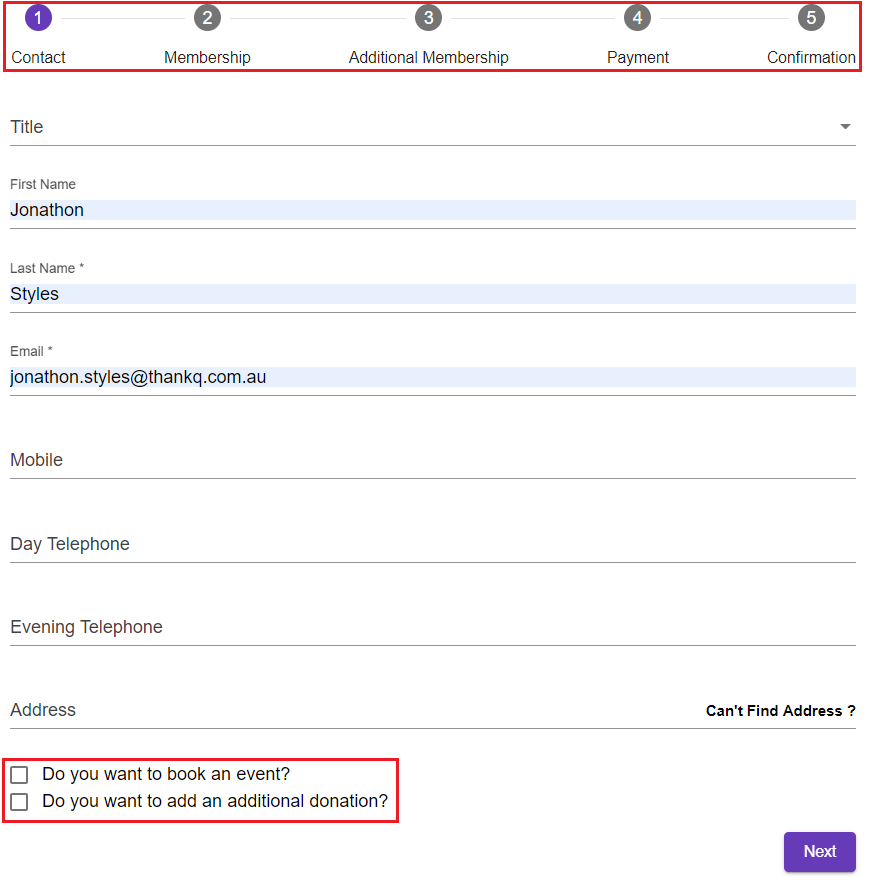
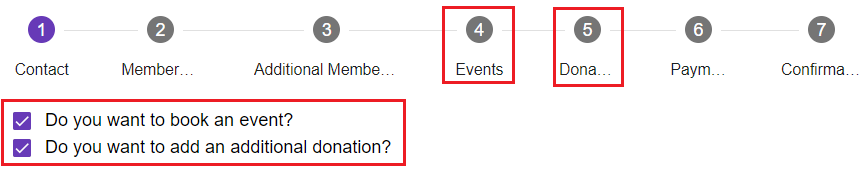
They can then select which Membership they want. If the Membership Type allows additional memberships then this page will need to be filled out, if not then that page will be skipped:
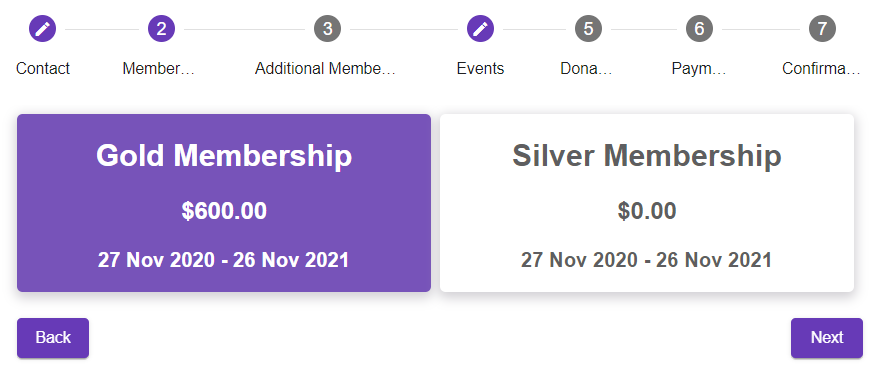
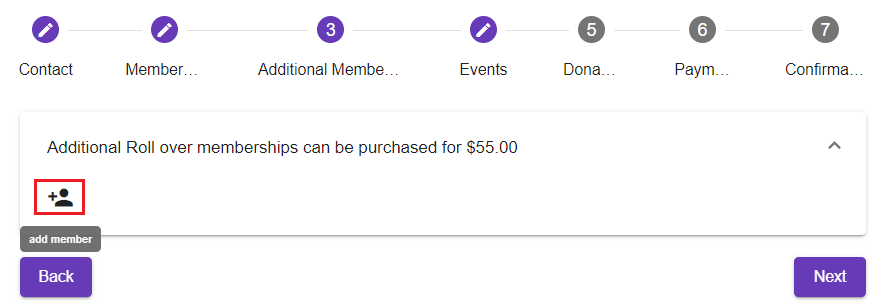
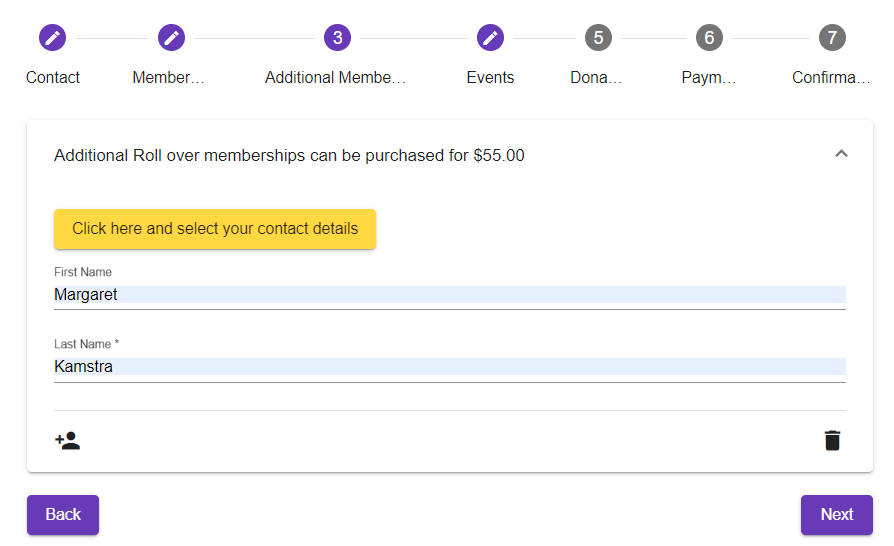
Once the user has filled out the Membership information they can then optionally book an Event.
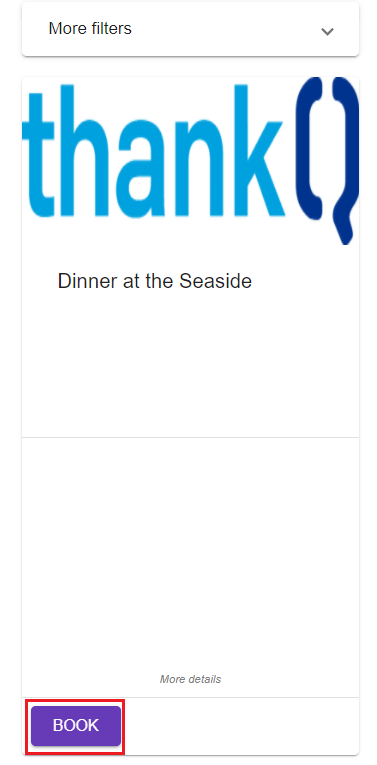
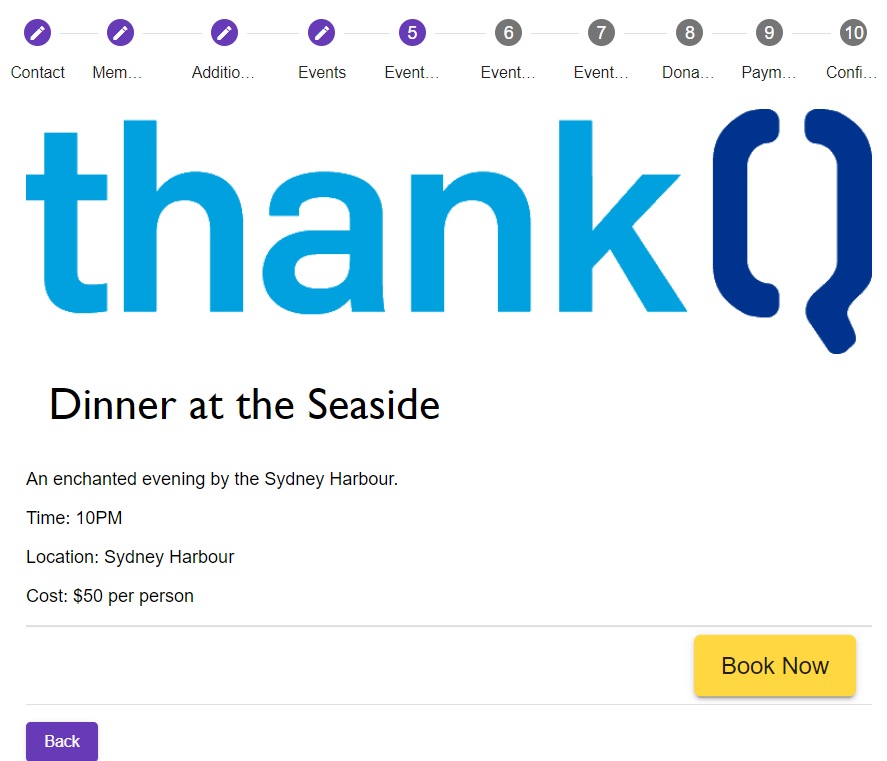
Users can then select how many other contacts they want to book by selecting the quantity of tickets to purchase:
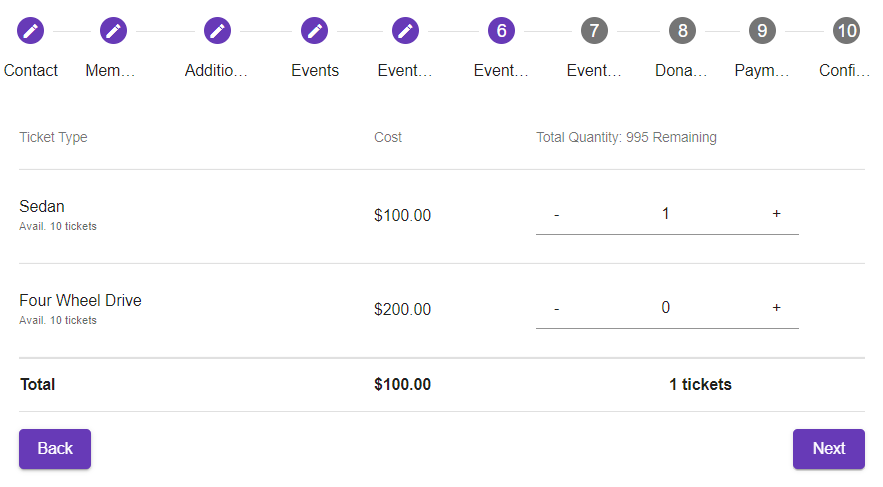
The user can then enter the previous contact details they've entered for this Event Ticket to avoid having to retype it again.
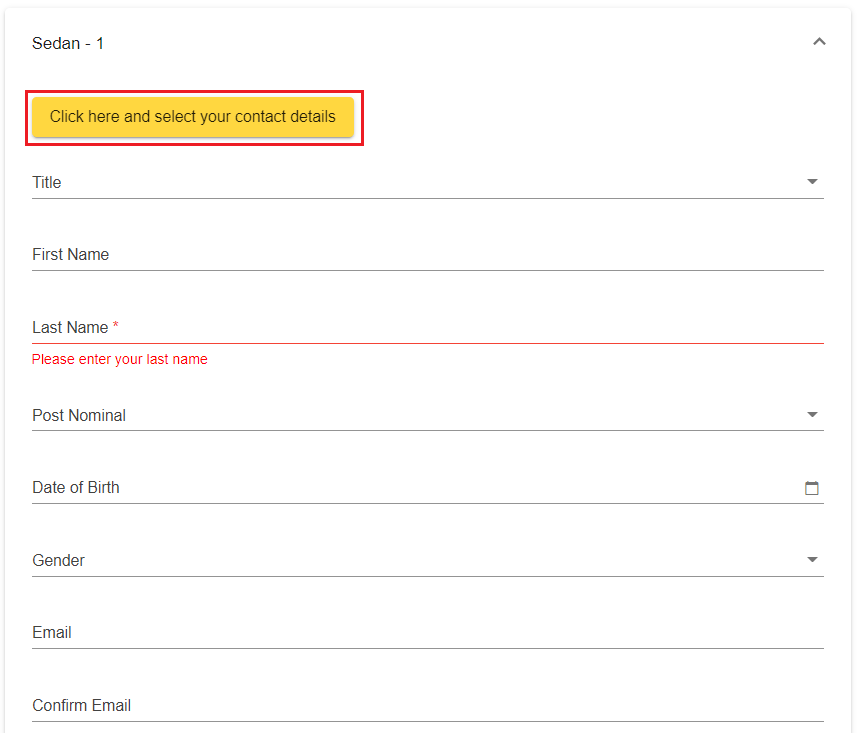
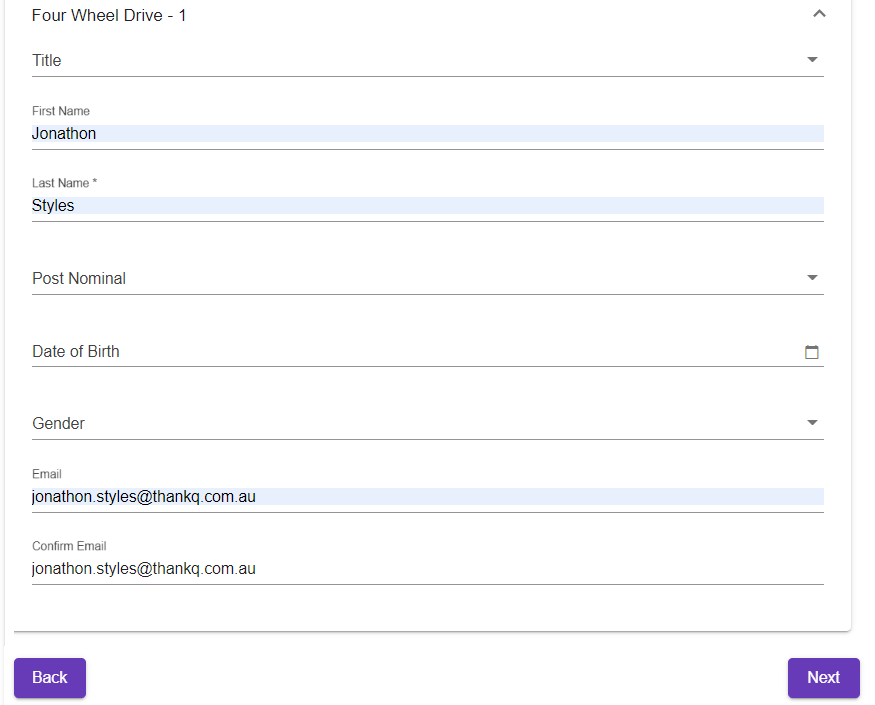
If the user wants to enter an optional donation they can do so as well:
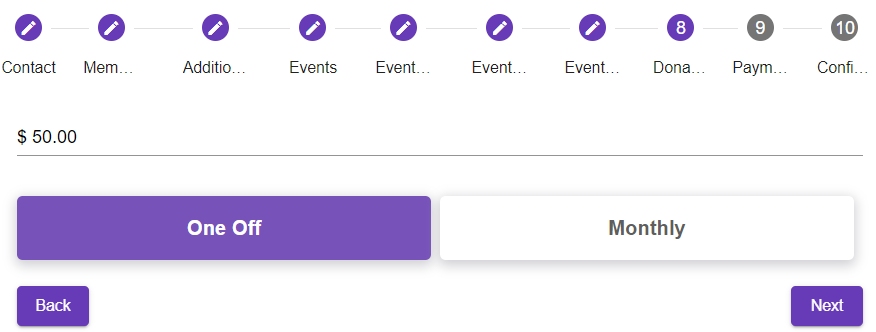
At the end of this the user can then pay for the total of all of their Memberships, Events and an optional donation:
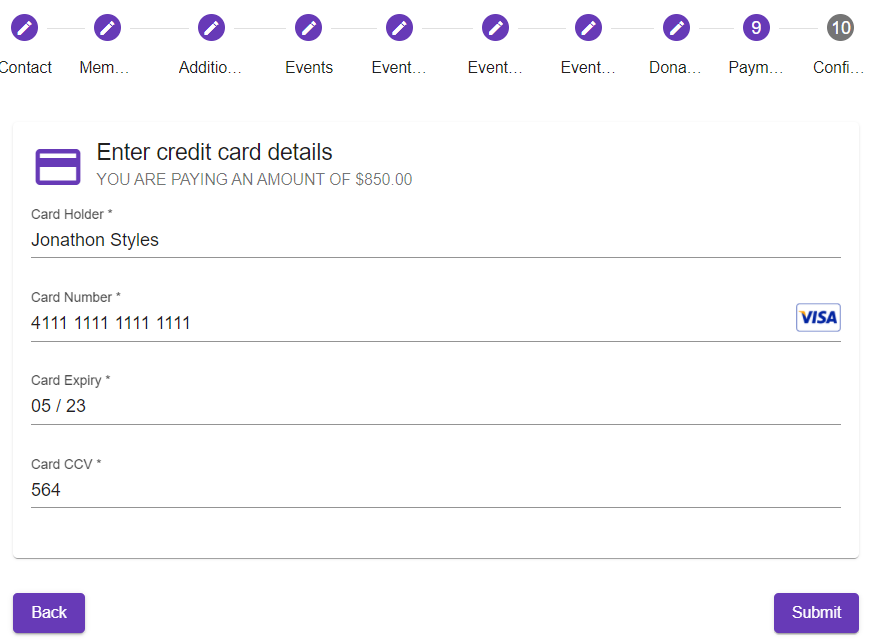
Once the payment has been submitted the user is presented with the confirmation page and an email that had been setup earlier:
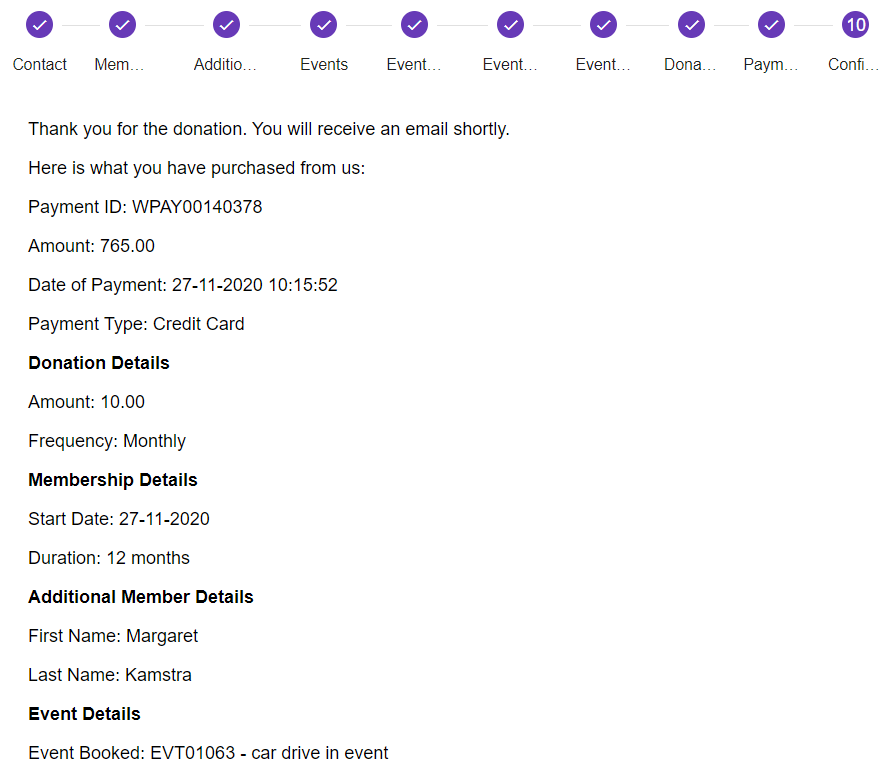
Note that the sections in this page will not appear if the user did not select that option, so for example if the user skipped an event booking the Event Details will not be displayed at all.