thankQ Help
The Confirmation Settings tab holds the link to the confirmation page that will be used when people register online.
1.Click on the Confirmation Settings tab.
2.Click on the drop down beside Confirmation Page to select the page. Note if you have created the Confirmation Page but it is not displaying in this list then press the Save and publish button for the Process Page and then go back to Confirmation Settings.
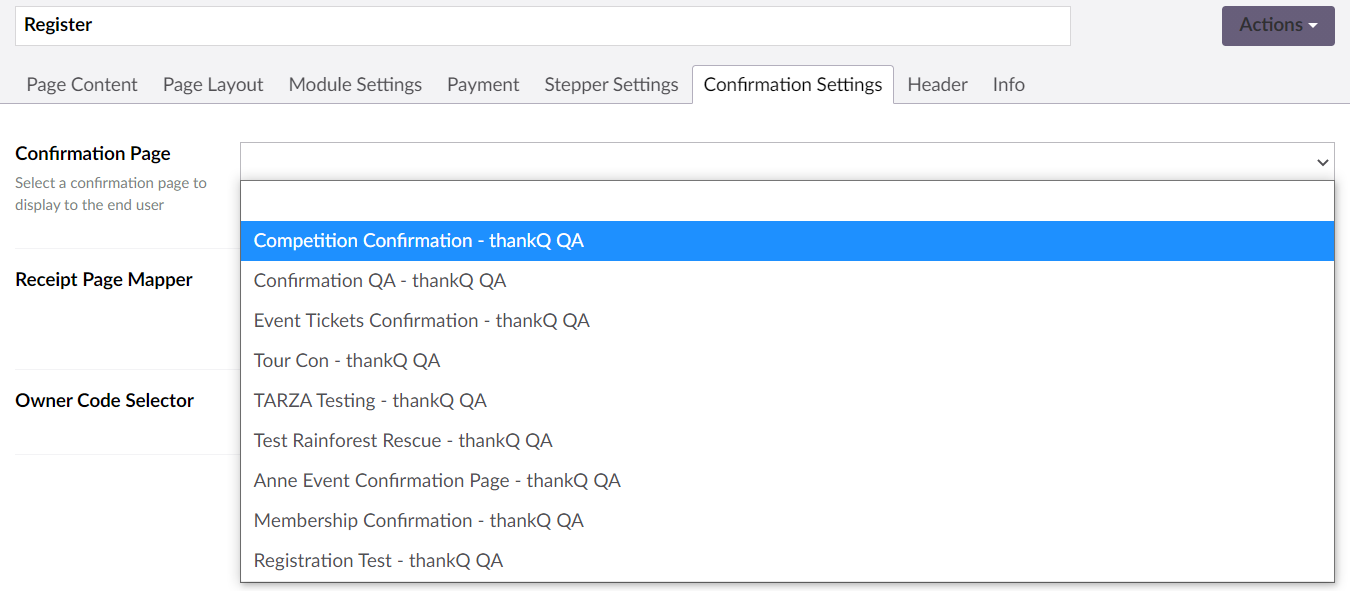
3.You can also map receipt pages to the individual source codes as well as Ownercodes if these are applicable to your thankQ setup.
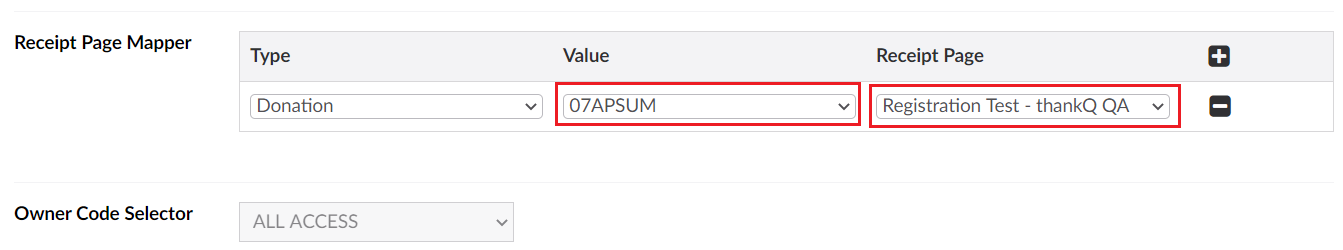
4.Click Save and publish when you have finished changing the settings.