thankQ Help
There are two possible scenarios to consider when setting up Bequest records in thankQ. Either the person is already known to thankQ, perhaps even as a Bequest Prospect or there is no contact record in thankQ for the late person.
If the deceased person is not in thankQ you can either:
Create an Organisation contact record for "The Estate of the Late (Name of the Contact)" and enter that record directly into the Bequest/Legacy module. If this process is followed Do Not click the "Contact has died" button on the Legacy form otherwise another record will be created.
Or you can let thankQ do the work of setting up an estate contact for you by creating an Individual contact record in the name of the contact and using the "Contact Has Died" button which is the recommended approach.
1.Create a new contact in the contact form or record the serial number of an existing contact.
2.Open the Bequest/Legacies form.
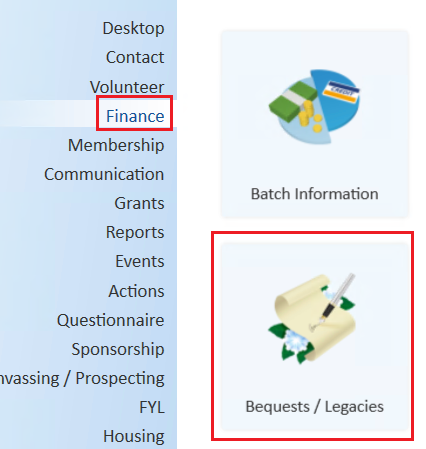
3.Create a new Bequest/Legacy record and set the Contact/Estate of field to be the serial number of that contact.
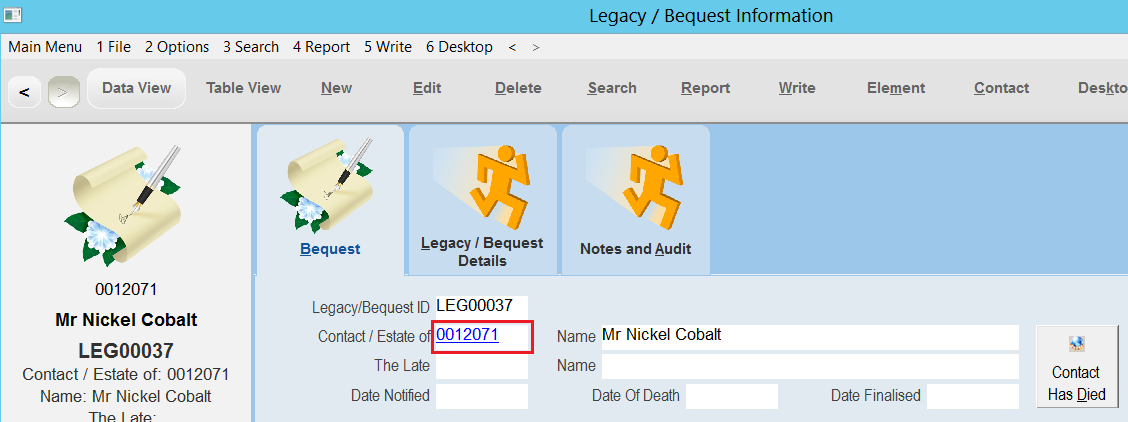
4.Select the button Contact Has Died.
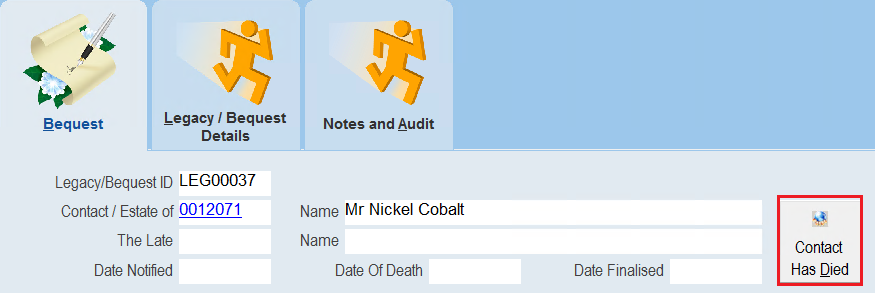
5.After selecting Contact Has Died and entering the Date of Death, ThankQ will create a new organisation record to represent the Estate of the deceased person and set the original individual contact to be Deceased. In addition the Contact/Estate of field will be set to this organisation's serial number while The Late field will be the original contact's serial number.
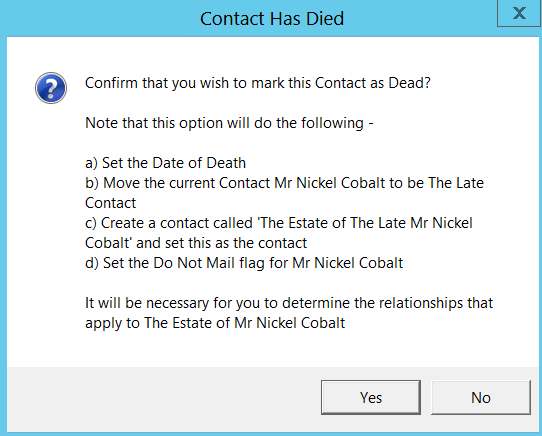
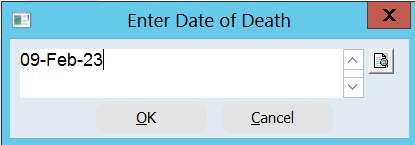
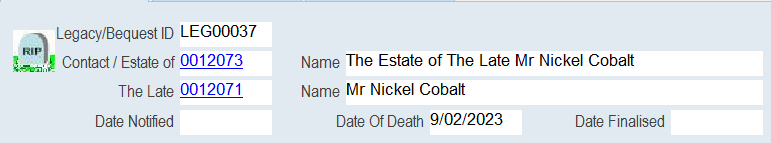
6.Once your contact's estate has been setup you may also need to set the contacts for the following (create new individuals in thankQ as required):
a.Executor of the estate
b.Next of Kin
c.Solicitor for the Estate
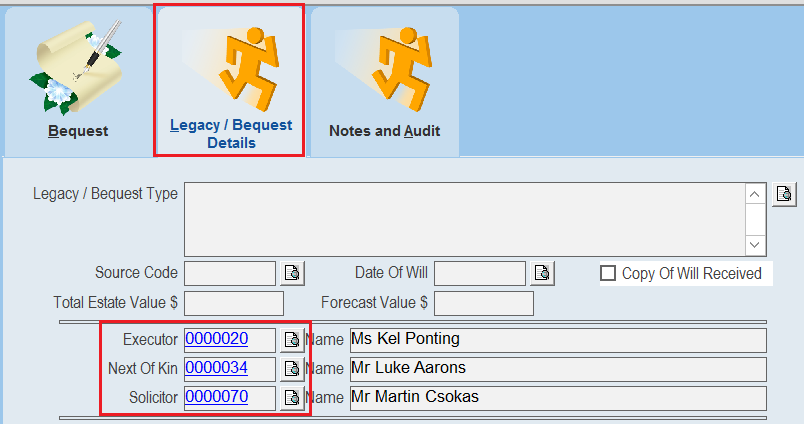
7.When you set these contacts in the Bequest/Legacy form a corresponding relationship is also created with the Estate record.
The following diagram explains overall the relationship between the Deceased, Their Estate and the related contacts.
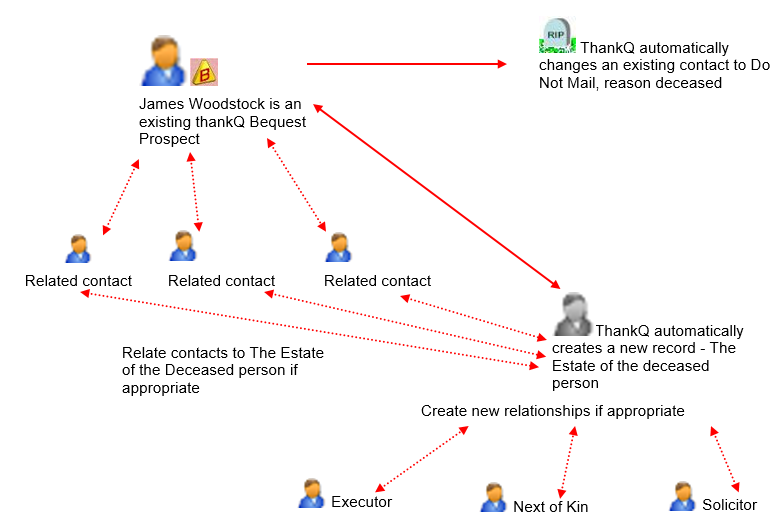
8.There are other details in the Legacy/Bequest Details tab you may also want to setup. A description of these fields has been provided in the following table:
Source Code |
Source Code of your Legacy/Bequest. |
Date of Will |
Date the Will was finalised (if applicable). |
Copy of Will Received checkbox |
Record whether a copy of Will has been received. |
Total Estate Value |
Enter a value if you know what the total value of the entire estate is (this may not correspond to the total bequested to you). |
Forecast Value field is entered if applicable |
Enter a value if you have an idea on what the total you will receive is likely to be. |
Date Notified |
Date on which you were notified of the bequest. |
Date of Death |
Record the date the person died, |
Date Finalised |
The date on which the Bequest documents were finalised |
Amount Received To Date |
This is the total amount received to date and is managed by thankQ in accordance with information entered as pledge payments. This field cannot be edited. |
Amount Received In Current Year |
This is the figure received for the Bequest in the current financial year and will be entered by thankQ. This field cannot be edited. |
Amount Received in Previous Years |
This is to record total figures received for the legacy in all previous years and will be entered by thankQ. This field cannot be edited. |