thankQ Help
Once the searches have been created they can then be assigned to the Rule.
1.Right click in the window under the Rules tab of Moves Rules Administrator form
2.Select Add New Rule
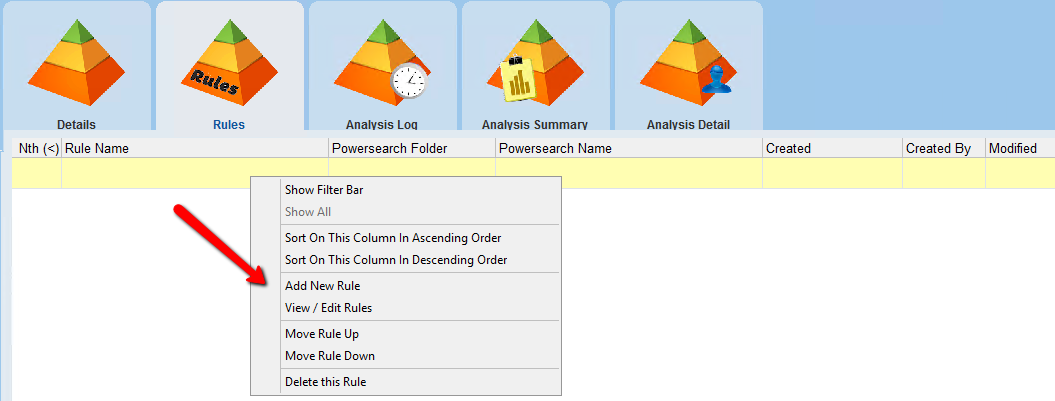
3.Enter a Rule Name
4.Click on the drop down arrow beside Powersearch Folder and select required folder
5.Click on the drop down arrow beside Powersearch name and select the search criteria
6.Click OK
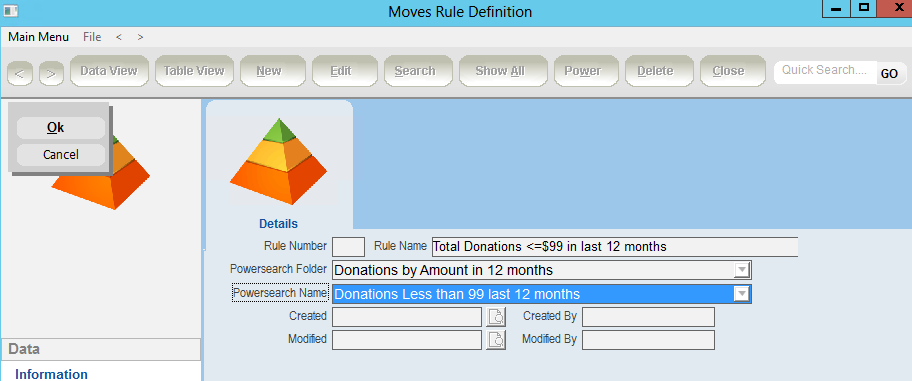
7.Click the New button on the tool bar
8.Repeat steps for all the required Rules
9.Click the Close button once all the rules have been assigned